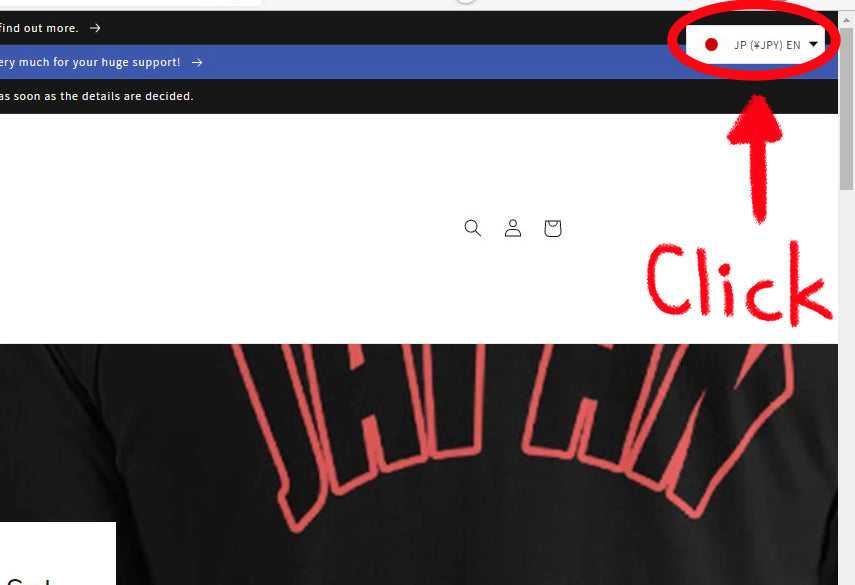A few weeks ago, we switched the translation function to a user-friendly format. Please check the usage below.
<How to use>
1. First of all, please click the part of the national flag mark.

2. If you click it, it will look like the image below.

3. If you want to convert the language, please select the language at the following location.

The following abbreviations mean each language.
SW: Swahili
JA: Japanese
ZH-TW: Taiwan / Hong Kong
TH: Thai
AR: Arabic
AZ: Azerbaijani
EN: English
4. Our translation function is also equipped with a currency conversion function, so please select your favorite currency from the part of the image below.

Note: It is easy to understand and you can choose by the national flag.
5. After selecting the language and currency, click the "click" button on the far right.

6. This time, as a sample case, we converted the language to Japanese and the currency to Taiwan dollar. You can confirm that the conversion has been completed.

That is all. I think it's easier to understand than the previous format. If you have any questions, please contact us via our chat function or e-mail.