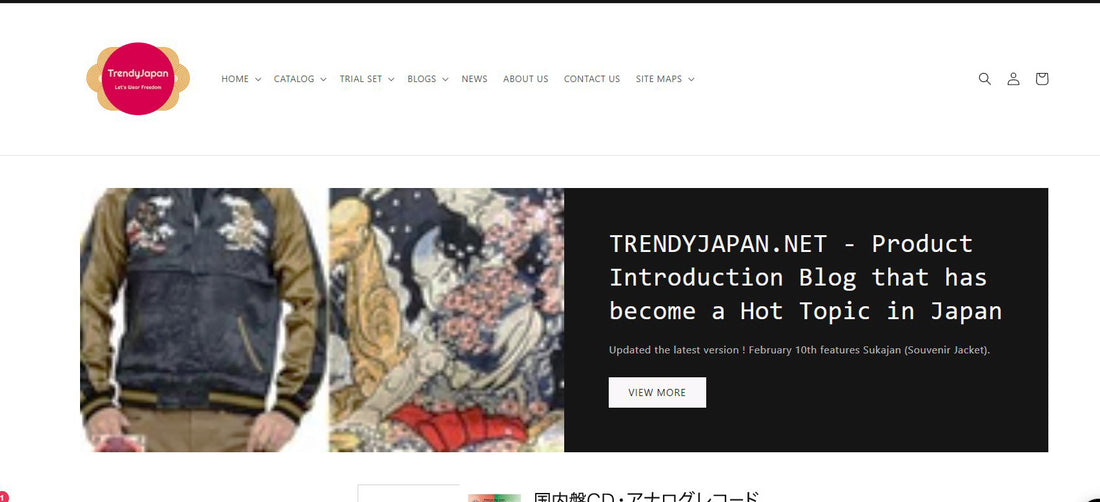
Improved Usability of TrendyJapan.net Homepage Menu Bars!
共有
The menu bar has been improved to be easier to use like a site map. Please check the usage below.
1. The menu bar has been organized into 8 items.

2. For example, if you click "HOME" ...

It will be like the above. The items posted on the so-called homepage are summarized in this section. If you click on the red circle ...
3. You can check the menu of Korean lucky boxes.

If you are looking for a Korean lucky box, you can easily check it as above. If you would like to see the details of the tiger lucky bag ...
4. Click the red circle to see the detailed menu.

You can check other menus in the same way.
5. The menu contents in the "Catalog" section have also been changed.

The contents are divided into "Collections" and "All Products".

As with other menus, you can check the menu by clicking the red circle.
6. We have created a trial set menu!

You can check the trial set of "long sleeve T-shirt" and "short sleeve T-shirt" from here.
7. The blog is also organized as a menu bar for easy viewing.

You can check three blog items by selecting them from here.
8. As a new menu, we have incorporated the "Site Map" function into the menu bar!

The site map is divided into three sections. It is divided into "Collection site map", "Blog site map", and "All site maps (including links)". Please use it when you are uncertain about how to use it.
